School Information
Last updated:
Table of Contents
Our Objectives & Guidelines
2025 Annual Plan:
Click the following link to read the full PBS Strategic Plan 2024-26 including the Annual Plan for 2025 PBS Strategic Plan 2024-2026 and Annual Plan 2025
Communication Between Parents & School
We want all our school families to be aware of events and communications between home and school. In order to do this it is vital that all parents subscribe to the Hero app in order to keep up with weekly newsletters and notices. It is your responsibility as a parent/caregiver to keep up to date with important communications which may affect your child.
Hero is a one stop shop for parents and the school. It enables parents to access their child’s:
- Medical room history
- Attendance and absence history
- Permissions
- Contact and medical details
- School calendars
- Newsletters
Reporting to Parents/Parent Portal
At PBS reporting to parents on children’s progress and achievement will be ongoing throughout the school year. This means you will receive a termly update (via HERO) rather than a mid-year and end of year report.
We have developed a termly schedule for reporting which is aligned with the core curriculum areas of Literacy and Mathematics. The schedule also allows for reporting on the other curriculum areas, and the school’s CREST values.
The schedule is as follows:
|
TERM |
You will receive: |
|
Terms 1 & 3 |
A general update regarding your child. This update may include information about their attitude to learning, their behaviour and social needs, diligence etc You will also receive between 1-5 ‘Learning Journal’ posts about classroom learning throughout the term. These posts may include photos, examples of work, updates on other curriculum learning (e.g. the arts, technology, inquiry learning etc) and CREST values. Please note:
|
|
Terms 2 & 4 |
An update on your child’s maths progress. This update may also include next learning steps and what you can do at home to support your child. An update on your child’s literacy progress. This update may also include next learning steps and what you can do at home to support your child. You will also receive between 1-5 ‘Learning Journal’ posts about classroom learning throughout the term. These posts may include photos, examples of work, updates on other curriculum learning (e.g. the arts, technology, inquiry learning etc) and CREST values. Please note:
|
Please note: Other teacher-parent meetings can be requested throughout the year by emailing your child’s teacher directly.
Newsletters/Class Updates
To keep parents/caregivers up-to-date, a School Newsletter is produced every Tuesday and is available through Hero and on our school website.
Classroom teachers send home notices called “Class Updates” at the start of each term outlining learning programmes, and information about special events as necessary.
Parent Information and Education Opportunities
Opportunities to keep up-to-date with curriculum, teaching programmes and new school initiatives maybe offered throughout the school year. Such events are published in the school newsletter.
Appointments With Staff
Appointments to discuss any issues affecting your child can be made by emailing your child’s teacher directly.
Health & Safety
Accident and Sickness
If a student has an accident or is sick at school, we contact the parents/caregivers or designated emergency contacts as soon as possible, and care for the student until they can be collected.
We will only release a child to their parent/caregiver or an authorised emergency contact person. Facilities at the school are limited and only short-term care can be provided. To assist us in contacting you quickly, it is imperative that parents/caregivers inform the office of any changes to phone numbers or people listed as ‘emergency contacts’.
If we know that a student has received a bump to the head, big or small, the school will contact parents to keep you informed.
To keep illnesses from spreading throughout the school, we request that parents/caregivers keep sick children at home. Kids are more likely to recuperate faster if kept home to rest and stay warm. This also helps protect the healthy students and staff present at school, and prevents bugs from spreading.
Lastly, we request that if your child has experienced diarrhoea or vomiting that they are kept away from school for 48 hours after their last episode.
Public Health Nurse
Staff can arrange for a Public Health Nurse to visit your home if there are concerns about a child’s health. Free sight and hearing tests are conducted for all new Year 0/Year 1 students and arrangements can be made to visit a free clinic at other times. Year 7 & 8 students are offered an immunisation programme and sight checks.
Dental Care
We no longer have a school dental clinic at PBS. Instead we have a ‘Bee Healthy’ Mobile Dental Clinic (van) which visits our school throughout the year. When the van is at school, it is parked at the end of Room 27 by the field. If you have queries call 0800talkteeth or visit www.beehealthy.org.nz
Medical Conditions & Medication
Parents/caregivers should ensure the school is aware of any particular health issues affecting their child (e.g. asthma, food allergies, bee and wasp sting allergies etc). If students require medication at school, parents/caregivers must fill out the appropriate form available from the office. All medication should be clearly labelled with the child’s name and specific instructions and will be kept in the medical room. No medication can be given unless parents/caregivers have provided the office with the signed form. If students require regular medication such as asthma inhalers, parents/caregivers should check regularly that their child knows how often and when to use the medication.
- PBS Administering Medication Form (pdf download)
Civil Defence/Emergency Situations
In the case of an emergency situation during school hours the school needs to be able to account for every student. As part of the enrolment procedure, parents/caregivers are required to nominate those adults who have authority to collect their child in an emergency situation.
Classroom teachers will only release students once the all-clear is received from the Principal and then only to those adults who have authority to collect them. In addition to regular methods of communication, in a civil defence or emergency situation, information for parents will be posted on our school app Hero, School Facebook page and school website. For further details about our Emergency procedures refer to ‘School Polices’ on our school website.
In the event we need to evacuate the school grounds or if we require you to pick your child(ren) up, we will send an emergency message via our school app Hero (assuming the internet is working). This message will be sent to the cellphone number of the primary contact person in our system. Please make sure you keep your details up to date with the office.
Road Patrols/Road Safety
Our school has two entrance gates. Road Patrols operate on the crossings in Gray Ave and Martin Road with the assistance of an adult. Patrols operate between 8.30am – 8.55am and again at 2.55pm – 3.15pm.
At peak times roads around the school become very congested. Please help us keep our students and pedestrians safe by:
- Parking legally. This means not parking on the yellow lines, in marked clearways, on grass verges, over footpaths in neighbours’ driveways. These practices are illegal and often block the patroller’s view of the road and pedestrian access.
- Using ‘drop off’ zones correctly. ‘Drop off’ zones are for pulling in and letting children exit the vehicle, not for parking.
- Not using the school gateway/staff car park or neighbours’ driveways as turn-around areas.
- Never u-turning in congested areas.
- Role modelling safe road crossing behaviour eg not jay-walking.
Use of the school driveway and carpark is restricted to staff, before/after school childcare companies and vehicles with disability permissions only.
We appreciate help with road patrol duty. If you are available for a regular slot during the week, please contact Vicki Wilson on vwilson@pbs.school.nz
Bicycles, Scooters and Skateboards
Many PBS kids ride bikes, scooters and skateboards to and from school, which is great exercise! All students riding bikes to school must wear approved cycle helmets. The school also recommends helmets for riders of scooters and skateboards. On the advice of the NZ Police, children under the age of 10 are discouraged from cycling to school.
The following rules apply:
- Students MUST stop riding and walk their bike/scooter/skateboard from the blue lines (painted on footpaths nears school gates) and within the school grounds.
- Bicycles are to be walked to the bike stands, which are available near both gates
- Scooters and Skateboards are placed outside classrooms
- For safety reasons, bicycles are not permitted to be ridden in the school grounds between 8.00am and 4.00pm. Please make your child aware of this.
Sun Safety
Our ‘Sun Safety’ policy, requires all pupils to wear a bucket-type hat (wide brim) when out in the sun during the summer months. Therefore, hats are a compulsory item in Term 1 and Term 4. Parents are expected to provide sun-block for the children to keep in their school bags. School hats are for sale in the school office.
Finance, Payments & Family Accounts
Aroha Fund
One thing our school community is rich in is KINDNESS. It’s something we work hard to promote amongst our students. When we know someone is in need, we try to give some additional support because not everyone’s circumstances are the same. We do our best as a school to ensure every child has equal opportunities regardless of finance or personal circumstance. Our PBS AROHA fund was set up to enable our whole community to offer support to such families.
The PBS AROHA fund enables anyone in our school community, including businesses, to donate money to help those in our school community who find it hard to make ends meet. It also means that we can provide lunches when kids don’t have any.
If you would like to contribute to this fund you can find it in KINDO labelled PBS AROHA. You can contribute $5, $10 or $20 at any time during the year. If a local business wants to make a contribution they can contact Debbie on accounts@pbs.school.nz
Please talk to the office, Sarah Chambers or Jess Ward if you would like to know more about our PBS AROHA fund. All discussions will be confidential.
Giving a little means a lot!
Fundraising
A number of fundraising activities are organised throughout the year, with proceeds going towards resources/equipment identified by the Staff, Parent-Teacher Association, Whānau Group and the Board. Notification of fundraising events is via School Newsletter or special notices. We thank you for your support with these ventures. Without additional fundraising, it would not be possible to provide the facilities and resources we consider essential for learning and growth.
Payment for School Events Using Kindo
The school’s preferred method of receiving any permission slips for trips and payments for school events is using an online system called Kindo. Kindo is an online school shop which you sign up for using your email address. Any charges from the school will appear on your account and can be paid for using whichever online payment method you prefer. Permission slips for trips can be done online very quickly with no need to return the paper slips back to school. It is very easy to use and you can either drip feed your Kindo family account with automatic payments regularly, or you can top up your account whenever it suits you with Internet banking, account2account or credit card (a small fee applies for this method).
Once your child has started school you can set up a Kindo account. For details on how to do this click here: Kindo.
Alternatively, if you prefer to pay by cash it should be in a sealed envelope with the correct change labelled with what it’s for, the child’s name, room number and amount. The envelope should then be given to the office between 8:30-9:00am. Permission and payment for school trips needs to be received by 9am the morning of the day before the trip at the very latest. PLEASE NOTE THAT WE DO NOT HAVE EFTPOS AVAILABLE.
If you have any queries about your account please contact our Accounts Manager, Debbie Weekes at accounts@pbs.school.nz or phone the school office.
Raumati Technology Centre
All Year 7 and Year 8 students are involved in weekly Technology classes at the Raumati Technology Centre. These classes include woodwork, cooking, sewing etc. The school pays a portion of the costs of providing these programmes, but parents/caregivers will receive an invoice for the cost of materials used. This payment provides the “take home” component of the course and is compulsory. Yours child’s teacher is able to give you further information on this.
Digital Technologies
At PBS we use digital technologies for educational purposes to enhance student learning and as a tool to access the New Zealand Curriculum. Digital tools help students become collaborative, creative and critical thinkers.
When using digital technologies and online spaces, we recognise the necessity for teaching students ways to keep safe and act responsibly. Knowing how to be a responsible digital citizen helps keep our school a safe and positive place for everyone.
School Responsibilities For Use of Digital Technologies
At PBS, out staff will do this by:
- making everyone aware of the student responsibilities (see below) and school expectations
- teaching positive online behaviours and ways to keep safe
- monitoring student use of digital devices and activity
- using recommended filtering systems to protect users
- helping students who need support to deal with online problems
- keeping personal information safe
Student Responsibilities for Use of Digital Technologies
Students are responsible for ensuring their own behaviour is safe, friendly and fair. This means following our school’s values when online or using digital tools.
At PBS, students are expected to:
- Keep it kind. When you are online, think about others and talk or share in a kind way. Cyber bullying is not okay at any time. Talk to an adult if this happens to you or a friend.
- Keep it to yourself. Keep your passwords and information about yourself or other people safe and private.
- Keep it careful. Think carefully about what you share and make sure it’s something you are proud of and would be happy sharing with someone else face to face. Tell an adult if you are feeling unsafe or unsure.
- Keep it real. Not everything you see online is real. It might look or sound real, but some things are made up or fake, so be careful to check or ask an adult if you’re not sure.
- Keep it honest. When we copy or use words, pictures and ideas from the internet, we need to make sure we share these things in the right way and follow the rules for sharing things that don’t belong to us.
- Keep it fair. Make sure you check with others if it is okay to record them, or share photos or videos they are in. They should have a say in what happens to things which include them.
- Keep it responsible. If you bring your own device or use a school device, use it in ways and at the times that your teacher says it is okay to. If you bring your own device, make sure you have charged it at home.
Parent / Whānau Responsibilities for Use of Digital Technologies
Parents have responsibilities too. Please be aware of your child’s digital and online use. At school we are able to have many layers of filtering and monitoring but the same levels may not be possible at home. Sites like Netsafe and The Parenting Place have some robust and useful advice for parents around the use of devices at home. We encourage you to look at these sites.
Netsafe can help you and your family if you are having problems online. They have free, private help for any online safety problems, and are there to help seven days a week. Ring 058 638 723 or visit their website at netsafe.org.nz
N.B. Most social media platforms are for people 13 years and above.
Network and Filtering
As a school we access the internet through the Ministry of Education’s N4L (Network for Learning). This network provides filtering, limits access to unsafe sites and protects the school from external threats. The school also uses Family Zone (Linewize and Classwize) as another layer of filtering and monitoring. This enables staff to set rules, block sites and monitor online behaviour of users. In addition we use Google Safe Search and have put limits on YouTube.
BYOD (Bring Your Own Device) at PBS Year 5-8
At Paraparaumu Beach School, we have a Bring Your Own Device (BYOD) programme for our Years
5-8 students. This initiative recognises the critical role of digital literacy in modern education and aims
to empower students to become digitally capable, global citizens, as outlined in the New Zealand
Curriculum.
In Years 5-8, a portion of our learning programme utilises online resources and the Google Classroom
platform. This allows for interactive learning, collaborative projects, and personalised learning
pathways. Individual device access is now a fundamental learning requirement, enabling increased
digital fluency, confidence, engagement, and real-time feedback.
- Learn more about our Bring Your Own Device (BYOD) – Years 5-8
Use of AI at PBS
This procedure outlines the appropriate use of artificial intelligence (AI) at Paraparaumu Beach School. The guidelines below acknowledge the benefits AI can have on productivity, thus reducing staff workload, whilst ensuring staff remain fully aware of the concerns related to professional integrity, bias and privacy.
- Click on the following link to read the full Procedure: Use of Artificial Intelligence (AI) at PBS
School Websites and Apps
The school has a website and also uses other platforms; e.g. Hero and Facebook.
With parental permission, these platforms may contain uploaded content eg; photos of students participating in events and class work, examples of student’s work and class tasks. The school will only use student’s first names when referring to photos of them, or acknowledging a piece of their work.
Our school website provides information like newsletters, enrolment information and general procedures.
Google Accounts
All students will be given their own school google account on enrolment. However, these will only be used for learning from Year 3 upwards.
Inappropriate use
- Teachers and / or Senior Leaders will deal with any instances of students not following the expectations for digital technology use.
- In circumstances where a student has used technology in an unsafe or irresponsible way, we will follow our school’s Positive Behaviour Plan.
- Parents will be contacted over on-going or serious misuse of technology.
General
2025 Term Dates
- Term 1: Thurs 30 Jan — Fri 11 Apr
- Term 2: Tues 29 Apr — Fri 27 June
- Term 3: Mon 14 July — Fri 19 Sept
- Term 4: Mon 6 Oct — Tues 16 Dec
Attendance and Punctuality
Regular school attendance is a legal requirement and essential for any effective learning process. Attendance records are kept on all students. Parents will be contacted if absenteeism becomes a regular occurrence.
Our school day begins at 8.55am – please ensure your child is here before this time. Conversely, children should not be at school before 8.15am – teachers are busy with morning preparation and meetings, and do not commence supervision of children until 8.30am.
Absences/Student Leave Forms
Parents/Caregivers are required to advise the school if their child is going to be absent.
To ensure the safety of students, if a student is not in their classroom when the roll is called and the staff have not heard from a parent/caregiver, it is our policy to phone the home, send a text message and/or phone emergency contact to enquire as to their whereabouts. Please contact the school on 298-5775 (answer phone operates after hours) or text in your message to 027-755-7915 before 9am. Absences can also be advised via our school app Hero.
Students are not permitted to leave the school grounds during the school day unless written permission is provided, and the student is collected by a parent/caregiver from their classroom or the School Administration area. Parents/caregivers are required to fill in the ‘Sign In/Out’ book situated in the School Administration area before departing with the child, and if applicable on returning them to school.
If your child is going to be absent during term time, for a family event or trip, parents/caregivers must complete a ‘Student Leave form’. You can now do that online here: Student Leave Form
Custody and Legal Issues
It is important that the school is conversant with all current custody/legal issues involving students. Copies of all applicable court orders should be provided to the Principal. This information is essential to enable the school to effectively manage any situation which may arise. Parents are responsible for ensuring the school is provided with up-to-date documents and informing of any changes in circumstances/court orders.
Damage to Property
Parents/Caregivers are advised that where intentional damage to equipment, furniture or buildings is caused by a student, an invoice to cover the cost of repair may be sent to the parent/caregiver.
Dress Code
At Paraparaumu Beach School we ask students to adhere to our school dress code. Our dress code is designed to reinforce pride in appearance, self respect, personal safety and so students can focus on learning.
Guidelines and Procedures
At Paraparaumu Beach School:
CLOTHING:
● Students are expected to dress in a clean, tidy and comfortable manner
● Clothing may express the wearer’s individuality, but must not be offensive or revealing
SUN SAFETY:
● A Wide brimmed hat must be worn outside during Terms 1&4
● Clothing that protects skin from the sun damage is encouraged during Terms 1&4
HAIR:
● Hair should be kept clean and tidy
● Any hair dye must be within the natural (human hair) colour spectrum
JEWELLERY:
● For safety reasons, only stud earrings are acceptable. Only ears may be pierced
● Other jewellery, other than taonga, is discouraged and/or must be removed or made safe for physical activity
FOOTWEAR:
● Sensible footwear is required. No shoes with heels or wheels
● For safety reasons, Year 7/8 students need to wear shoes with closed toes to the Technology Centre
MAKE-UP:
● Face make-up is not to be worn. Teachers may allow face paint or make-up for special occasions or performance purposes
If the dress or appearance of a student does not adhere to the dress code guidelines, then the parent/ caregiver may be contacted.
Conclusion
Our dress code is designed to reinforce pride in appearance, self respect, personal safety and so students can focus on learning.
ENROL Privacy Statement
ENROL is a register of student enrolments. It lets schools and kura update enrolments as students enrol, change schools or leave the school system.
The ENROL Privacy Statement outlines how ENROL collects and uses student information. You can read the Enrol Privacy Statement here.
Growth Mindset
At PBS we want students to embrace challenges with perseverance and resilience. They can achieve this by having a Growth Mindset rather than a Fixed Mindset. What’s the difference and why is it important?
Students with a Fixed Mindset believe that some people are simply born smart. They think that skills, talents and intelligence are reserved for some people and not for others. They may believe that they are not smart and there’s no way they can fix that. If a student thinks this way then they may resist learning, they may avoid tasks they think are too hard and give up easily, they may not have the drive to push through mistakes to learn a skill, and they may take teacher feedback as a personal criticism. These students may opt into or stick with tasks that they know they can be successful with, rather than pushing themselves that little bit further.
Students with a Growth Mindset believe that with practise, time and effort anyone can improve and develop new skills. They are open to teacher feedback because it gives them pointers for growth. They understand that sometimes we make mistakes but understand that mistakes also help us to learn. They attempt tasks with more positivity and confidence, and are more likely to try again after a set-back.
This video may help you and your child understand this concept more clearly https://www.youtube.com/watch?v=rUJkbWNnNy4
Learning Support/Extension Programmes
At PBS, we value working in partnership with whānau to support students. We also value inclusion and understand that additional support is sometimes required to enable success. This support can take many different forms, as Ministry funding for additional needs is limited.
We have a full time SENCO (Special Needs Coordinator) who works closely with a range of agencies e.g. MOE Communication Team (Speech Language Therapists), Resource Teachers of Learning and Behaviour (RTLB), Kapiti Youth Support (KYS) and A Safer Kapiti (ASK).
Further information is available from the Deputy Principal and SENCO. Please feel free to come and talk about your child’s learning needs at any stage.
Library
The library is a place used to read, research, complete work, do puzzles and read browsing books. Please be respectful of the environment.
Library Rules:
- Do not wear hats or shoes in the library
- Put your shoes in the shoe racks
- Work quietly
- No running
- Computers to be used for searches only
- Do as you are asked to by the librarians
- Take care of the books
- Put books away when finished with them
- Put the puzzles away when finished with them
- Be sensible with the cushions
Lost Property
As a general rule, we ask that students leave special or valuable items at home. The school does not accept any responsibility for the loss of valuables or personal possessions that are brought to school by your child. Parents/caregivers are asked to assist us by ensuring children are aware they are responsible for their own possessions if they do insist on bringing them to school.
- It is essential that all your child’s belongings are named. Any clothing left lying around the school is placed in the lost property cupboard located in the room opposite the sandpit. Parents/Caregivers are free to search the lost property cupboard at any time.
At the end of each term all unclaimed property is given to a worthy charity.
Māori Education Plan
Paraparaumu Beach School upholds Te Tiriti o Waitangi and is committed to reflecting the founding principles of Protection, Partnership and Participation. Realising the educational and cultural aspirations of Māori promotes mana/self esteem, success and a sense of belonging/tūrangawaewae. Click to download the full Māori Education Plan here (pdf download).
Parent/Caregiver Complaints Process
This procedure aims to ensure that complaints from parents, or members of the public, are received and dealt with appropriately and in a timely manner. School Management and the Board of Trustees will work to ensure objectivity and fairness are paramount, and confidentiality is maintained. Click to download the ParentCaregiver Complaints
School Hours
School begins – 8.55 am
Morning Tea – Yrs 5-8
10.30-10.40 eat and 10.40-11.00 play
Morning Tea – Yr 1-4
10.40-11.00 play and 11-11.10 eat
Lunch – Snrs 12.00-12.50pm; Jnrs 12.50-1.40pm
School finishes – 3.00 pm
Lunches
At PBS students eat their lunch under supervision. Students sit and eat at the end of the break.
Most PBS students bring their lunch from home. Drinks should be in a plastic container. Water is recommended as the most appropriate drink for school. Fizzy drinks, energy drinks, sweets and chewing gum are not allowed.
Ezlunch orders are currently available on Mondays, Wednesdays and Fridays. Order online at www.ezlunch.co.nz using your ‘mykindo’ family account. To get started, ‘create account’ and follow the prompts or log into your existing mykindo account and add a student at this school.
School Trips/Education Outside the Classroom
Educational trips are recognised as a valuable way of enhancing student learning. Teachers appreciate the help of parents/caregivers on these occasions and will ask for your assistance with outings. Cars transporting students on a trip must have a current warrant of fitness, registration and (shoulder) seatbelts for every passenger. Drivers must have a full license.
Parents/caregivers will be advised in advance of the details and cost involved, and are required to sign a permission slip to enable us to take your child from the school grounds. Payment for class trips/performances needs to be received by 9am the morning of the day before the trip.
The School police vets parents/caregivers attending overnight camps.
Shoes/Slippers
It is school practice that students do not wear their shoes in classrooms during the winter terms. We encourage them to bring a pair of slippers.
Sports/Representative Uniforms
Students who participate in sports teams with ongoing competitions through the season must purchase a school polo-shirt through the office. We recommend all students purchase a school polo shirt which they can wear on regular school days as well as when representing the school.
Stationery
At the end of Term 4 or on the enrolment of your child you will be given a class stationery list. All the items can be purchased at local retailers. Download your 2025 stationery lists here: Tatahi Stationery Year 0 2025, Tatahi Stationery Year 1 2025, Tatahi Stationery Year 1&2 2025, Tatahi Stationery Year 2 2025, Ngaru Stationery Year 3&4 2025, Te Moana Stationery Year 5&6 2025, Te Motu Stationery Year 7&8 2025
Student Cellphones at School
In line with government legislation, where needed for before or after-school communication with home, students are permitted to bring cellphones to school. Cellphones are handed in to the class teacher at the beginning of the day, and returned at the end of the day. Any student found not to be following this procedure may lose the privilege of bringing their phone to school.
Sun safety
Making students aware of the dangers of exposure to the sun during periods of high risk may help to reduce the incidence of skin disease arising in later life. At Paraparaumu Beach School:
- The school endeavours to provide and further create shade structures and trees in the school grounds.
- Staff act as role models by attiring themselves appropriately when outdoors during school time.
- Students are required to wear suitable ‘sun-protection’ hats when outdoors during Term 1 and Term 4. Such hats should be ‘bucket-style’ or similar, offering protection to the face, neck and ears. Students without a suitable hat are required to stay/play in the shade of their classroom balcony.
- Parents are reminded regularly (via school newsletters and syndicate correspondence) of the requirement regarding hats, and encouraged to provide students with other sun protection such as appropriate clothing and personal sunscreen.
- Wherever possible, Staff favour venues for sporting events or outdoor activities that provide adequate shade for the students participating; and endeavour to programme outdoor events earlier in the day.
- Appropriate health units are taught to encourage sensible sun safe attitudes and behaviour.
- A limited supply of SP30, broad spectrum sunscreen is provided for the use of all staff and students, but parents are also expected to provide this for their children.
- Parents/ caregivers are asked to inform the school if their child has an allergic reaction to sunscreen.
- Staff, students and the parent community will be kept informed of the school’s sun safety procedure via the website.
Swimming
Learning to swim is a part of the NZ curriculum. All Year 1-6 students are involved in swimming and water safety lessons in our solar-heated pool during the summer months. If for some reason your child is unable to participate, please email their class teacher to discuss this.
The Year 7/8 students undertake various swimming activities at the Kapiti Aquatic Centre throughout the year.
Third Party Providers at Paraparaumu Beach School
Paraparaumu Beach School is a public, state school which values inclusive practice and equal
access to educational opportunities. There may be occasions when the school is approached
regarding the use of a Third Party Provider (TPP) on school grounds. Read our procedure for Third Party Providers here (pdf download).
Values
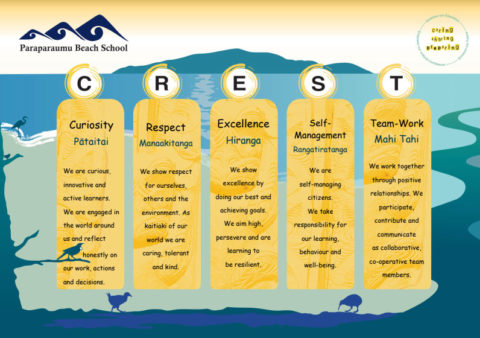
Traffic Issues and Parking Restrictions
We have outlined what to do on clearways, at drop-off areas and in the school grounds (plus, what not to do on yellow lines and driveways). Please pass these notes onto anyone else involved in dropping off/picking up your child(ren).
Meanwhile, our School Community Police officer has offered some suggestions to help reduce the parking congestion in Gray Ave, these are:
- To take advantage of the drop off zone, get your child(ren) to wait beside it so you can drive in, pick up and drive on with no delays. If they are not there waiting for you drive further down the road and park or drive back around.
- Get your child(ren) to wait in school for 5 – 10 minutes so you pick them up at 3.10pm.
- Drop off/pick up your child(ren) on Martin Road by the other road patrol crossing. There are more parking areas there.
- Park well away from the Gray Ave gate and allow your child(ren) to walk the last metres to/from school
Clearways
Please be aware of the ‘clearway’ signs located along parts of Gray Ave. The clearways operate between 8.30am until 9.30am and 2.30pm until 3.30pm and are shown in yellow on the map below.
These are in place to allow traffic to move in both directions when there is congested parking on the other side of the road to the clearway.
Parking in these areas is illegal and drivers that do so, during the times indicated, cause an unsafe situation and are at risk of being towed away and receiving an infringement notice for the offence.
The clearway runs from outside 49 Gray Ave to outside 57 Gray Ave as seen in the map
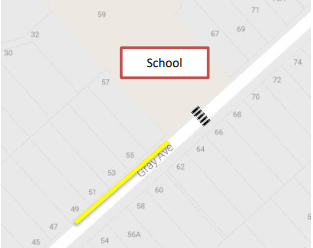
Drop-off Area
School drop off zones require a quick turnaround and are designed for people to stop, drop off/pick up and go. Parking is not allowed in these areas. If there are no spaces, please move on, as stopping to wait for a space causes congestion at the pedestrian crossing.
Child(ren)should exit from the left-hand side passenger doors only and be ready to get straight out of the car and onto the footpath.
Yellow lines
Yellow dotted lines around the school gates and pedestrian crossing signify “NO STOPPING” at any time, even to drop off/pick up your child(ren) or waiting for a carpark. Doing so can cause an unsafe situation. Police randomly monitor school traffic and may issue an infringement notice for the offence. There are yellow lines outside the school gate to past the pedestrian crossing and outside 62 Gray Ave to 68 Gray Ave, as seen in this map.
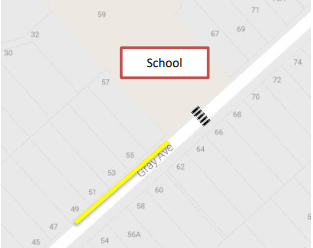
Driveways
Please do not stop over our school’s driveway or the driveways of our neighbouring properties. These need to be kept clear at all times. Once again this is considered illegal parking and may incur an infringement notice from the police.
Staff Car Park / School Grounds
Please do not use the staff carpark or drive into the school grounds to drop off or pick up your child(ren). Special circumstances must be approved by the Principal/Deputy Principal or Assistant Principal.
Also, the school drive is not to be used as pedestrian access during school hours.
With courtesy, patience and common sense we can improve traffic congestion, parking, and the safety of our child(ren) whilst getting to or from school. Thank you for your anticipated co-operation and support for this.
PBS;


